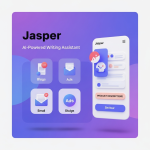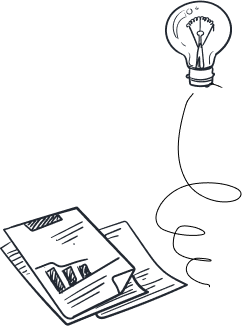Discover how to launch your first SMS campaign with Easify and start converting leads faster than ever. Simple setup, powerful results.
Step-by-Step Guide: Launching Your First SMS Campaign with Easify
Ready to tap into one of the most powerful, direct ways to reach your audience? SMS marketing with Easify is the ultimate tool for small businesses, e-commerce brands, and service providers who want fast engagement and higher conversions. This guide will walk you through every step of launching your first successful campaign—no tech experience needed.
Easify makes SMS marketing shockingly simple and effective. With its intuitive interface and automation-ready setup, you’ll be sending revenue-driving messages in no time.
Table of contents [Show]
Why Use Easify for SMS Marketing?
- Instant setup, no coding required – Go from sign-up to your first text in under 10 minutes
- High deliverability rates – Get your message seen with industry-best delivery performance
- Pre-built automation templates – Recover abandoned carts, win back customers, and more
- Personalized messaging – Target users based on behavior, purchase history, and demographics
- Real-time analytics – Know exactly what’s working and optimize on the fly
👉 Start your SMS journey now with Easify and watch your engagement soar!
Step 1: Sign Up for Easify
Head over to Easify’s signup page and create your account. You’ll be guided through a simple onboarding process, where you’ll enter your business name, choose your primary goals, and verify your contact info.
Pro tip: Choose the campaign type that matches your business—abandoned cart recovery, promotions, or customer follow-up.
Step 2: Set Up Your Contact List
Import existing contacts via CSV or sync with your CRM/eCommerce platform. Easify supports Shopify, WooCommerce, and many others. Ensure your list is clean and compliant (opt-in consent is essential).
With Easify’s message builder, just select a template or write your own message. Keep it under 160 characters, make it personal, and include a strong call-to-action (CTA).
Example: "Hey Sarah! Your cart misses you 😢 Complete your order today and get 10% off! [link]"
Step 4: Choose Timing and Audience
Easify lets you schedule messages for specific times and segment your audience based on location, behavior, or shopping habits. Perfect for sending flash deals, reminders, or personalized nudges.
Step 5: Launch and Monitor
Click send and monitor results live! Easify’s dashboard shows open rates, click-throughs, conversions, and opt-outs so you can tweak campaigns in real-time.
👉 Don’t wait—launch your first SMS campaign now with Easify and turn texts into profit!
Real-World Use Cases for Easify
E-commerce Stores
Recover abandoned carts with personalized reminders and discounts.
Local Service Providers
Send appointment confirmations, follow-ups, and last-minute openings.
Online Coaches & Course Creators
Keep students engaged with reminders, tips, and limited-time offers.
Pros & Cons
| Pros | Cons |
|---|---|
| Fast setup | Limited in-app design tools |
| Affordable pricing tiers | SMS compliance required |
| Smart automation features | Character limit constraints |
| Seamless Shopify integration | Currently US-focused numbers |
FAQs
Q1: Is Easify compliant with SMS regulations?
Yes, Easify ensures full compliance with TCPA and GDPR, and offers opt-in tools and templates.
Q2: Can I automate SMS campaigns?
Absolutely. Easify provides ready-to-go automation for cart recovery, win-backs, and upsells.
Q3: How much does Easify cost?
Plans start affordably based on message volume. Check Easify’s pricing for details.
Q4: Do I need technical skills to use Easify?
Not at all. It’s designed for beginners with drag-and-drop simplicity.
Q5: Does Easify integrate with Shopify and WooCommerce?
Yes! Easify seamlessly connects with major e-commerce platforms.
Start Sending SMS Campaigns That Convert
There’s never been a better time to start. Whether you’re recovering lost sales or launching a killer promo, Easify gives you the tools to execute with confidence.
👉 Get started with Easify today—sign up, build your first campaign, and watch your business grow.